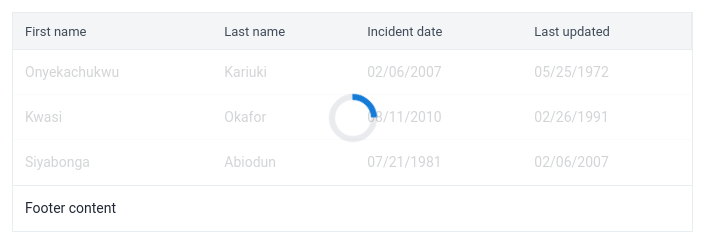App Platform v8
The App Platform 8.x series has been released, and is ready for general
use. Let's take a minute to walk through some of the changes and new
functionality.
As a quick primer, the App Platform is a collection of software that
makes it easier and faster to develop and maintain web apps for DHIS2.
Examples of parts of the App Platform are App Runtime and UI, and App
Platform 8.x includes major version leaps on those libraries as well, so
we will mention the changes for those as well.
App Platform 8.x
First, let's take a look at what's new in 8.x.
New feature: Proxy server for DHIS2 API
Some browsers have deprecated and now block the use of cross-site cookies, and this trend is one that we support as it is considerably more secure by default.
It does affect our developer workflow however, as it is common for us to serve the application we are working at http:/ localhost:3000 and need to connect to an API that is located elsewhere, e.g. https://test.dhis2.server.
We have written about this problem before, and how to work around it.
The built-in proxy feature replaces the workaround, and, works with all browsers the same way.
To use it, add the --proxy option to the d2-app-scripts start command, and pass in the URL of the instance you would like to route requests to. For example:
yarn d2-app-scripts start --proxy "https://test.dhis2.server"
Refer to the documentation for more information.
New feature: Lock-file validation and deduplication
There are situation where Yarn 1.x fails to de-duplicate dependencies
in yarn.lock, which leads to situations where multiple versions of the
same dependency exists. Often, this is harmless.
For certain dependencies it is critical that only a single version exists, as if there are multiple instances of the application will crash unrecoverably or suffer hard-to-debug problems.
To help identify situations where there are duplicate dependencies
present, we have built in automatic lock-file validation to the start
and build commands for libraries that we know must resolve to a
single version.
When starting the app with start, lock-file validations will result in
warnings, but still start normally:
yarn d2-app-scripts start
[WARNING] Found 2 versions of '@dhis2/app-runtime' in yarn.lock: 3.2.0, 3.2.4
Package validation issues are ignored when running "d2-app-scripts start"
HINT: Run "d2-app-scripts build" to automatically fix some of these issues
This shows that @dhis2/app-runtime has two different versions at the
same time, which is not going to work.
We have two different ways to resolve the problem.
The first is that we can use the build command, which will prompt us
if we would like to automatically fix the problem:
yarn d2-app-scripts build
[WARNING] Found 2 versions of '@dhis2/app-runtime' in yarn.lock: 3.2.0, 3.2.4
? There are duplicate dependencies in yarn.lock, would you like to correct them now? (Y/n)
Or, we can run the deduplicate command manually:
yarn d2-app-scripts deduplicate
Run yarn install to deduplicate node_modules
Done in 0.85s.
The deduplicate command fixes the lock-file, but you must run yarn install to re-install corrected dependencies to node_modules. The
automatic resolution in build does the yarn install automatically.
With the new features out of the way, time to turn an eye to the nuts
and bolts of upgrading to the 8.x series from a lower major version.
There are some breaking changes that you will need to accomodate.
Breaking change: UI updated to 7.x
@dhis2/ui has been updated to 7.x in the App Platform, so your
application must also upgrade @dhis2/ui to 7.x. We will go over the
breaking changes in UI 7.x in a minute.
Breaking change: styled-jsx updated to 4.x
styled-jsx has been updated to the 4.x series throughout the entire
App Platform, so your application will need to bump to 4.x as well.
This will not require any code changes in your application.
Breaking change: App Runtime updated to 3.x
@dhis2/app-runtime has been updated to 3.x and you will need to do
so on the application-side as well. We will go over the changes required
for App Runtime in the next section.
Breaking change: Jest updated to 27.x
The final change that may require changes in your application is that we
have bumped Jest to 27.x. Jest 27 has changed various
defaults that may require
flipping back in certain situations. On the App Platform side we bundle
settings that work for a standard App Platform based application, but if
you are doing special things in your tests, you may need to research if
you need additional configuration.
App Runtime 3.x
New feature: useDataQuery caches and deduplicates queries
The useDataQuery hook now automatically caches, and deduplicates,
identical queries client-side.
This means that multiple components requesting the same data will not trigger multiple requests to the server as long as the originating request is in progress.
Only a single request will be dispatched and the result fed to each component that requested the data. This reduces network overhead and allows even the smallest components to place their data dependencies directly where they are used.
Additionally if the requested data is cached, it can be instantly displayed, providing a nice user experience. The data can be updated in the background, striking a reasonable balance between immediacy and fresh data.
New feature: useAlert returns a hide function
The useAlert hook has historically only returned a show function,
and now we have introduced a symmetrical hide function that does the
opposite.
This is helpful when an application needs full control of when an alert should be hidden.
Breaking change: Stale data is shown during fetches by default
The loading variable will only be set to true when fetching if
data is empty. If there is data at the time of fetching, loading
will be false.
The practical consequence of this is that existing data will be visible when fetching new data. In general, we consider this a good trade-off as it improves the responsiveness of an application in cases where there is already cached information available.
We can show the user the cached information while revalidating and fetching updated information in the background, and then automatically re-render with the updates when fetched.
However, this is not always appropriate, and it is possible to opt out
of this "stale-while-revalidate" style by using the new fetching
variable instead of loading that is now returned by the useDataQuery
hook.
- const { loading, error, data } = useDataQuery()
+ const { fetching, loading, error, data } = useDataQuery()
Breaking change: DataProvider is required for useDataQuery hook
A component that uses the useDataQuery hook must now have a
DataProvider component above it somewhere in the tree. The good news
is that if you are using App Platform 8.x, this is done
automatically.
If you are using the App Runtime in other contexts outside the App Platform, keep this requirement in mind so you don't run into problems due to it.
Breaking change: Variables in refetch may not contain circular references
When using the refetch function, the variables that were passed to
the useDataQuery(query, { variables }) hook must not contain circular
references.
Breaking change: data and error are not cleared during refetch
Logic that depends on data and/or error to be cleared when
refetching data will need to be adjusted accordingly.
For example, placing an if condition that checks if error is true
before a condition that checks for loading being true will now
result in the error condition being true while refetching.
Previously, the error would have become false when the refetch was
triggered, and the condition that checked for loading being true would
have won.
To get the loading condition to win, move it before the error
condition.
Breaking change: Tests that assume that loading is set immediately after refetch will fail
In some cases, test will start to fail when updating to the App Runtime
3.x series, and while it is rare, it is good to be aware that it may
happen and that it may come down to some assumptions about timing in the
tests vs. the running application.
We have seen this where we assumed that after calling refetch the
loading variable would immediately be set, when it in fact was not. By
introducing a waitFor assertion from @testing-library/react it
neatly resolved the issue and made the test more stable.
UI 7.x
New feature: Add hidePageSummary to Pagination component
It is now possible to hide the page summary in the Pagination component by
supplying the hidePageSummary property to the component.
<Pagination
+ hidePageSummary
onPageChange={logOnPageChange}
onPageSizeChange={logOnPageSizeChange}
page={10}
pageCount={21}
pageSize={50}
total={1035}
/>
Click on the image to see a live demo
New feature: Loading state for DataTableBody component
The DataTableBody component will now show a loading indicator when the
loading property is set.
- <TableBody>
+ <TableBody loading>
<DataTableRow>
<DataTableCell />
</DataTableRow>
</TableBody>
Click on the image to see a live demo
New feature: More control for Organisation Unit Tree expanded paths
This addition allows for fine grained control over expanding and collapsing the OrganisationUnitTree component.
<OrganisationUnitTree
+ expanded={[]}
+ handleCollapse={handleCollapse}
+ handleExpand={handleExpand}
name="Root org unit"
onChange={onChange}
roots={[
'A0000000000'
]}
/>
Click on the image to see a live demo
Breaking change: @dhis2/ui-core and @dhis2/ui-widgets has been removed
The main entrypoint of the UI library is to use the @dhis2/ui package,
and the time has come to stop publishing new versions of the
@dhis2/ui-core and @dhis2/ui-widgets packages.
All of the components that were previously exposed through UI Core and Widgets are available in UI, so the steps to migrate looks like:
- import { Button } from '@dhis2/ui-core'
- import { HeaderBar } from '@dhis2/ui-widgets'
+ import { Button, HeaderBar } from '@dhis2/ui'
Breaking change: styled-jsx has been updated to 4.x
To synchronize the version of styled-jsx we use, UI also bumps to
the 4.x series.
BONUS: CLI Style 10.x
If you are using @dhis2/cli-style to manage your projects code style, this is
for you. As far as the App Platform goes, this is optional, however it is the
code style that DHIS2-provided applications adhere to for consistency.
yarn upgrade --latest @dhis2/cli-style
Breaking change: Prettier configuration updated
Some deprecated properties in Prettier have been dropped, and other options
have been tweaked, so after updating to 10.x you will need to run yarn d2-style apply to reformat the code according to the new rules.
There are no large changes so the code will look and feel the same, but there are some tweaks to improve the diff experience and quality of life improvements when adding arguments to an arrow function with one argument.
Breaking change: Import statements must specify the file extension
Importing a file without the file extension will now throw an error and must be resolved manually.
- import config from './config/sample'
- import { CustomButton } from './custom-button'
- import styles from './custom-button.styles'
+ import config from './config/sample.json'
+ import { CustomButton } from './custom-button.js'
+ import styles from './custom-button.styles.css'
In some cases, it is hard to do this in one go, and then it makes sense to override the rule by making it a warning.
To override the rule, add import/extensions to the rules property of the
configuration object in .eslintrc.js:
module.exports = {
rules: {
'import/extensions': ['warn', 'ignorePackages'],
},
}
Changelogs
For a full list of bug fixes and changes, please refer to the changelogs for each package, included below.
- dhis2/app-platform/CHANGELOG.md
- dhis2/app-runtime/CHANGELOG.md
- dhis2/ui/CHANGELOG.md
- dhis2/cli-style/CHANGELOG.md
Reporting issues
Please report any issues to the Web Apps:
Libraries project at the DHIS2
Jira and add a component related to what package has the problem, e.g.
app-platform for App Platform or ui for UI.
If there are features or issues that you think we should prioritise, vote for them on Jira !
Get involved with the community
We have a section for App Development over at community.dhis2.org that is a good resource for questions and answers.
Summary
App Platform 8.x comes with several changes, large and small, along
with new features that we hope you will be helpful for you when it comes
to developing and maintaining your DHIS2 applications.
We hope that upgrading is smooth sailing, and encourage you to reach out to the community if you run into issues and we will try to help you get back on track.
Until next time.